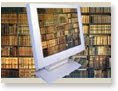 To renew any items you have on loan from the library, simply go to the library website home page at www.clarelibrary.ie and click on 'Library Catalogue'. Then click on 'My Account' or 'Login'. Enter your name and your borrower card number using the instructions provided (09P followed by the digits after the letters CE P). Click the 'Submit' button, and then click the 'Renew' box beside the item(s) to be renewed. Click 'Renew Selected' (or 'Renew All'). You should then see a message which says: 'The following item(s) will be renewed, would you like to proceed?'. Click 'Yes'. Your new due date will appear on screen. You can then write the new due date on the item's date label to remind you when to return the item.
To renew any items you have on loan from the library, simply go to the library website home page at www.clarelibrary.ie and click on 'Library Catalogue'. Then click on 'My Account' or 'Login'. Enter your name and your borrower card number using the instructions provided (09P followed by the digits after the letters CE P). Click the 'Submit' button, and then click the 'Renew' box beside the item(s) to be renewed. Click 'Renew Selected' (or 'Renew All'). You should then see a message which says: 'The following item(s) will be renewed, would you like to proceed?'. Click 'Yes'. Your new due date will appear on screen. You can then write the new due date on the item's date label to remind you when to return the item.
Tuesday, 18 October 2011
Renew your books, CDs and Films online
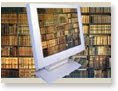 To renew any items you have on loan from the library, simply go to the library website home page at www.clarelibrary.ie and click on 'Library Catalogue'. Then click on 'My Account' or 'Login'. Enter your name and your borrower card number using the instructions provided (09P followed by the digits after the letters CE P). Click the 'Submit' button, and then click the 'Renew' box beside the item(s) to be renewed. Click 'Renew Selected' (or 'Renew All'). You should then see a message which says: 'The following item(s) will be renewed, would you like to proceed?'. Click 'Yes'. Your new due date will appear on screen. You can then write the new due date on the item's date label to remind you when to return the item.
To renew any items you have on loan from the library, simply go to the library website home page at www.clarelibrary.ie and click on 'Library Catalogue'. Then click on 'My Account' or 'Login'. Enter your name and your borrower card number using the instructions provided (09P followed by the digits after the letters CE P). Click the 'Submit' button, and then click the 'Renew' box beside the item(s) to be renewed. Click 'Renew Selected' (or 'Renew All'). You should then see a message which says: 'The following item(s) will be renewed, would you like to proceed?'. Click 'Yes'. Your new due date will appear on screen. You can then write the new due date on the item's date label to remind you when to return the item.
Subscribe to:
Post Comments (Atom)

No comments:
Post a Comment